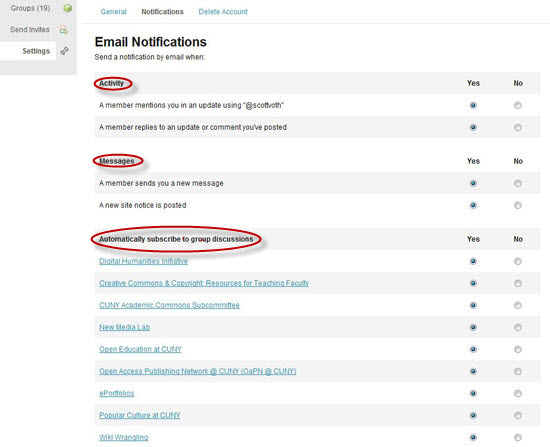Introduction
On the Commons, you can receive a lot of notifications. And all this is good. You want to know when someone accepts your request to become a friend or when someone posts on a blog you’re following or when something happens in one of your groups.
Some events trigger notifications at the top right corner of the Commons screen, in the dropdown menu. Clicking on “Notifications” will display friendship and message notifications. Other events trigger email notifications.
But before going any further, you may want to ensure your email notifications are going to the right address. See how to change your email address.
The following sections describe how to understand and configure notifications on the Commons.
Email Notifications
Members don’t need to constantly login to the Commons to check for news. Members can receive email notifications about new messages, updates to discussions, and new topics on a group forum. The emails will contain hyperlinks that will take you directly to the related Commons page.
To configure, go to My Commons>>Settings>>Notifications
Below is a screenshot showing the variety of events that you may choose to get notified about. Please note that you may configure how you wish to be notified when group discussions occur by individual group names. Each group you belong to is listed here, and notification control is quite granular.
Group Specific Notifications
Use this section to configure how you wish to be notified of group member activity. 
Friendship Notifications
When you make friends with members of the Commons, the following settings determine how you are notified. Yes = you will get an email notification.
@Mentions
Mentions on the Commons are similar to Twitter mentions. You may want to mention someone in a blog, group forum or profile post, and it is easily done by adding an ampersand before their Commons Id. For example, my ID is scottvoth and to mention me, type @scottvoth.