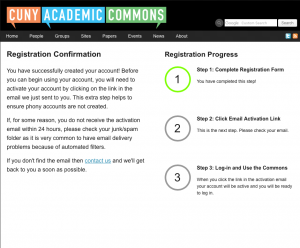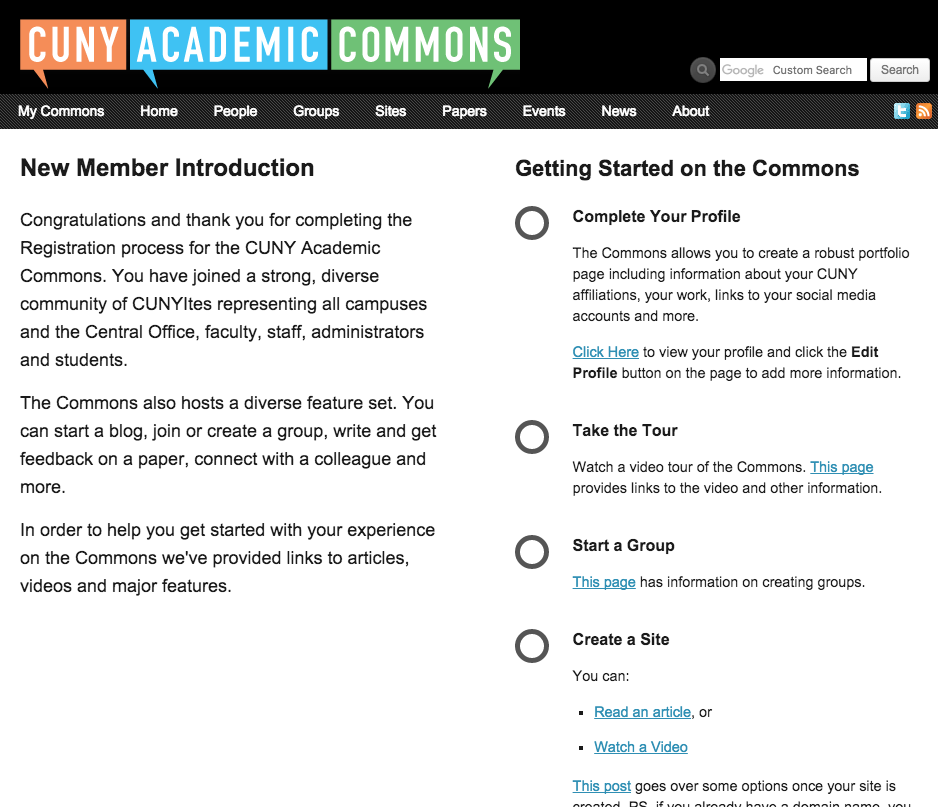Registration Policy
The Commons is open to the CUNY community.
To become a member of the Commons or invite someone else to become a member of the Commons, that potential member must have an email domain the ends in “cuny.edu” or “cuny.tv.” For instructions on how to send an email invitation see Invite Others to Groups and Sites.
There are exceptions to this rule. For example, alumni who no longer have a CUNY email address, non-CUNY colleagues collaborating on Commons projects, and visiting professors will be given special access codes to register and become members. Please contact us to apply for an access code.
How To Become A Member
To register an account on the CUNY Academic Commons, follow this link or click on “Register” in the top right corner or click on the “Create an Account” link on the CUNY Academic Commons home page, under “Getting Started”
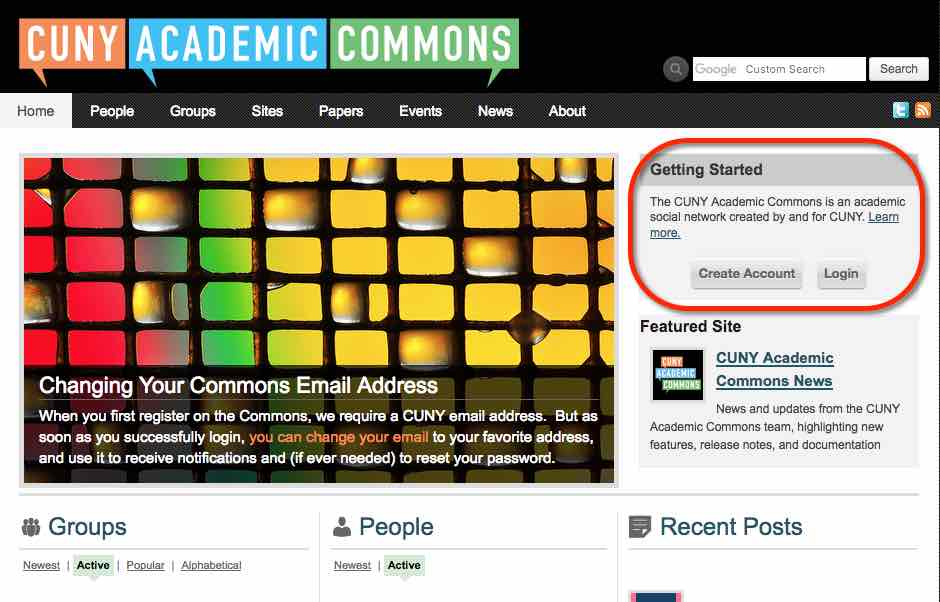
An active CUNY e-mail address is normally required to register for the Commons. However, if you have been given a separate signup code, it is possible to register with a non-CUNY email address.
You only need to provide a little information in order to register.
- User Name – (required) must not have spaces – example: janedoe
- Email address – (required) must be an active CUNY e-mail address (unless you have a signup code). Please triple check the email you enter. This can be changed later.
- Password – (required) can always be changed later
- Avatar – (optional) Uploading a photo or image to identify you has been proven to lead to richer Commons connections
- Full Name – (required) – example: Jane Doe
- Descriptor – (optional) A brief statement describing your interests or goals to help others with similar interests connect with you
- College – (optional) Choose from a list of CUNY Colleges
- Role – (required) faculty, grad student, alumnus/a, postdoc, other …
- Please read our Terms of Service and check the box to agree, continue on to register.
Completing Your Registration
Once you have filled out the fields above, you click on “Complete Sign Up.” Correct any errors that are flagged or if you have filled out the required fields correctly, you’ll see a confirmation page like the page on the right.
Activating Your Account
The Commons will send you an email to activate your account. Click on the URL provided to finalize your registration. There you will see a page that says “Activate Your Account”, with a prepopulated activation key (a string of letters and numbers) and an “Activate” button below. Do not change the key – just press the activate button.
If you don’t see the activation email, please check your junk email folder.
When you click the Activation Link, you will be taken to the Commons Login Page. Enter your credentials and you are now a member of the Commons! The first page (see below) contains a number of ideas for getting the most out of the Commons. Take a minute to browse through it before moving on.